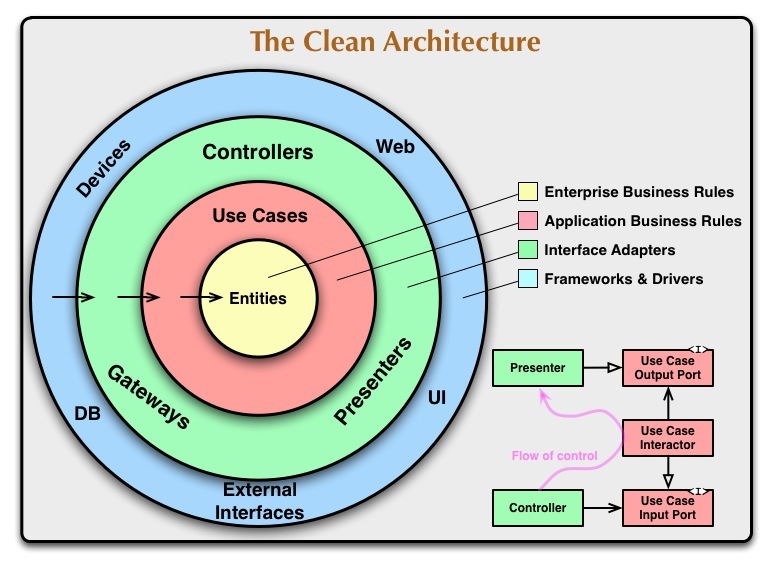- 이번에는 NestJs 프레임워크를 활용해 클린 아키텍처를 구현하는 예제를 만들어보고자 합니다.
- Clean Architecture 에 대한 자세한 설명은 1편을 참고해주세요.
- 기술스택
유저의 회원가입 만들기
- 먼저 개발을 진행할 유저의 회원가입에 대한 요구사항 기획, 설계를 간단하게 작성 후 구현해보도록 하겠습니다.
요구사항
- 유저는 입력받은 유저 id와 email로 회원가입 할 수 있다.
- 유저의 id는 중복될 수 없다.
- 유저의 email은 중복될 수 없다.
- 회원가입 한 데이터는 데이터베이스에 저장한다.
요구사항에 대한 설계
DB
- User 스키마
1
2
3id int4 increment PK
user_id varchar(40)
email varchar(100)
API
1 | method POST |
구현하기
NestJS Project 시작 하기
먼저 Nest 프로젝트를 생성합니다.
1
nest new hexagonal-architecture
1
cd hexagonal-architecture
필요 없는 파일들을 삭제하고 다음과 같은 폴더구조를 생성하겠습니다.
user 폴더 안에 application, domain, infrastructure, interface 를 위와 같이 생성합니다.
Domain Layer
user domain class 만들기
1
2
3
4
5
6// /user/domain/user.ts
export class User {
id: number;
userId: string;
email: string;
}service interface 만들기
1
2
3
4
5
6// /user/domain/user.service.ts
import { UserSignUpIn } from "../interface/user.in";
export interface IUserService {
signUp: (signUpIn: UserSignUpIn) => Promise<void>;
}
- in, out interface port는 하단에서 작성합니다.
- 회원가입 로직을 위한
signUp메서드를 생성합니다.
- repository interface 만들기
1
2
3
4
5
6
7
8
9
10// /user/domain/user.repository.ts
import { UserSignUpOut } from '../interface/user.out';
import { User } from './user';
export interface IUserRepository {
signUp: (signUpOut: UserSignUpOut) => Promise<void>;
findOneOrNullByUserId: (userId: User['userId']) => Promise<User | null>;
findOneOrNullByEmail: (userId: User['email']) => Promise<User | null>;
}
findOneOrNullByUserId메서드는 user_id 컬럼으로 user 테이블을 조회 하여 존재 할 경우 return 없을 경우 null을 return 합니다.findOneOrNullByEmailemail 을 통해 user 테이블을 조회합니다. return 값은 위와 같습니다.
Interface Layer
- in port interface 만들기
1
2
3
4// /user/interface/user.in.ts
import { User } from '../domain/user';
export type UserSignUpIn = Pick<User, 'userId' | 'email'>;
- 외부에서 요청 받은 값이 서버 안으로 들어오는 interface 는 in 으로 정의합니다.
- 회원가입을 위해 userId와 email이 필요하기 때문에 Pick을 통해 정의합니다.
- out port interface 만들기
1
2
3
4// /user/interface/user.out.ts
import { User } from '../domain/user';
export type UserSignUpOut = Pick<User, 'userId' | 'email'>;
- 서버에서 처리하는 데이터가 infrastructure 레이어를 통해 외부로 나가므로 out으로 정의합니다.
Application Layer
- 비즈니스 로직 구현하기
- 도메인에 정의한 user.service.ts 의 구현체를 작성합니다.
1 | // /user/application/user.service.ts |
- Domain 레이어를 통해 구현체를 작성하였고 해당 Layer 에서는 repository 의 구현체에 대한 의존하고 있지 않습니다.
- 따라서 Repository 의 도메인만 참고하여 로직을 작성할 수 있게 됩니다.
- 로직
- 입력받은 userId를 통해 중복된 User 가 있는지 검사합니다.
- 같은 유저 아이디가 존재할 경우 에러가 발생하며 회원가입이 실패합니다.
- 입력받은 email을 통해 중복된 user 가 존재하는지 확인합니다.
- 같은 이메일이 존재할 경우 에러가 발생하며 회원가입이 실패합니다.
- 중복된 userId와 email이 없다면 새로운 유저를 생성합니다.
- 입력받은 userId를 통해 중복된 User 가 있는지 검사합니다.
- 로직에 따른 test 코드 작성하기
1 | // /user/application/user.service.spec.ts |
- 아직 repository 의 구현체가 존재하지 않아도 테스트를 실행해보면 위와같이 테스트가 수행되는 것을 확인할 수 있습니다.
Infrastructure Layer
1.1 controller 만들기
1 | // /user/infrastructure/user.controller.ts |
1.2 DTO (data transfer object) 만들기
1 | // /user/infrastructure/user.dto.ts |
- Client의 요청에 필요한 Dto를 위와 같이 정의합니다.
- repository TypeORM 구현체 만들기
TypeORM을 통한 구현체 만들기
먼저 TypeORM에 필요한 라이브러리를 설치합니다.
npm install –save @nestjs/typeorm typeorm pg
Entity 만들기
1
2
3
4
5
6
7
8
9
10
11
12
13
14
15
16// user/infrastructure/typeorm/user.typeorm.entity.ts
import { Entity, Column, PrimaryGeneratedColumn } from 'typeorm';
({
name: 'user',
})
export class UserEntity {
('increment')
id: number;
({ name: 'user_id' })
userId: string;
()
email: string;
}파일 명에 해당 외부 라이브러리를 나타내는 typeorm을 표기합니다.
Repository 구현체 만들기
1
2
3
4
5
6
7
8
9
10
11
12
13
14
15
16
17
18
19
20
21
22
23
24
25
26
27
28
29
30
31
32
33
34
35
36
37
38
39// user/infrastructure/typeorm/user.typeorm.repository.ts
import { IUserRepository } from '../../domain/user.repository';
import { Injectable } from '@nestjs/common';
import { InjectRepository } from '@nestjs/typeorm';
import { Repository } from 'typeorm';
import { UserEntity } from './user.typeorm.entity';
import { UserSignUpOut } from '../../interface/user.out';
import { User } from '../../domain/user';
()
export class UserTypeormRepository implements IUserRepository {
constructor(
(UserEntity)
private repository: Repository<UserEntity>,
) {}
private convert(entity: UserEntity): User {
return entity;
}
async findOneOrNullByEmail(email: User['email']): Promise<User | null> {
const oneUser = await this.repository.findOneBy({ email });
return this.convert(oneUser);
}
async findOneOrNullByUserId(userId: User['userId']): Promise<User | null> {
const oneUser = await this.repository.findOneBy({ userId });
return this.convert(oneUser);
}
async signUp(signUpOut: UserSignUpOut): Promise<void> {
const { userId, email } = signUpOut;
await this.repository.save({ userId: userId, email: email });
return;
}
}TypeORM 라이브러리를 통해 domain 에 작성했던 메서드들을 실제 구현합니다.
- module 만들기
database module 만들기
1
2
3
4
5
6
7
8
9
10
11
12
13// /database/database.module.ts
import { Module } from '@nestjs/common';
import { TypeOrmModule } from '@nestjs/typeorm';
import { UserEntity } from '../user/infrastructure/typeorm/user.typeorm.entity';
({
imports: [TypeOrmModule.forFeature([UserEntity])],
controllers: [],
providers: [],
exports: [TypeOrmModule.forFeature([UserEntity])],
})
export class DatabaseModule {}database module을 따로 생성합니다.
- TypeORM 이라는 세부적인 선택사항은 해당 모듈에만 의존하도록 합니다.
- 다른 모듈에서는 database module만 import 하여 사용할 수 있도록 합니다.
user module 만들기
1
2
3
4
5
6
7
8
9
10
11
12
13
14
15
16
17
18
19
20
21
22// /user/user.module.ts
import { Module } from '@nestjs/common';
import { UserController } from './infrastructure/user.controller';
import { UserService } from './application/user.service';
import { DatabaseModule } from '../database/database.module';
import { UserTypeormRepository } from './infrastructure/typeorm/user.typeorm.repository';
({
imports: [DatabaseModule],
controllers: [UserController],
providers: [
{
provide: 'IUserService',
useClass: UserService,
},
{
provide: 'IUserRepository',
useClass: UserTypeormRepository,
},
],
})
export class UserModule {}모든 레이어에 의존성을 Module 파일에 위와 같의 정의합니다.
- interface 를 통한 DI에 자세한 내용
- Custom providers
app module 수정하기
1
2
3
4
5
6
7
8
9
10
11
12
13
14
15
16
17
18
19
20
21
22
23
24// /app.module.ts
import { Module } from '@nestjs/common';
import { UserModule } from './user/user.module';
import { TypeOrmModule } from '@nestjs/typeorm';
({
imports: [
UserModule,
TypeOrmModule.forRoot({
type: 'postgres',
host: 'localhost',
port: 5432,
username: 'postgres',
password: 'postgres',
database: 'hexagonal',
autoLoadEntities: true,
synchronize: false,
logging: true,
}),
],
controllers: [],
providers: [],
})
export class AppModule {}